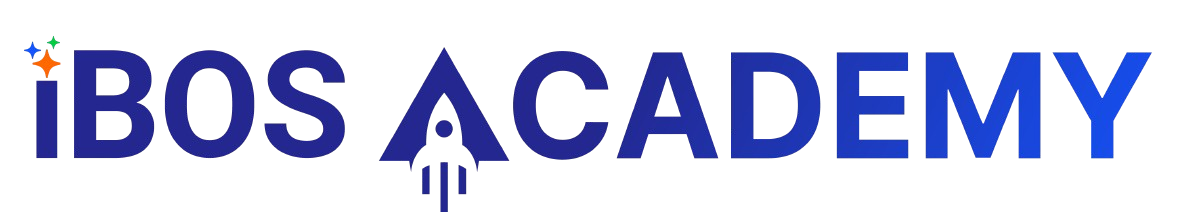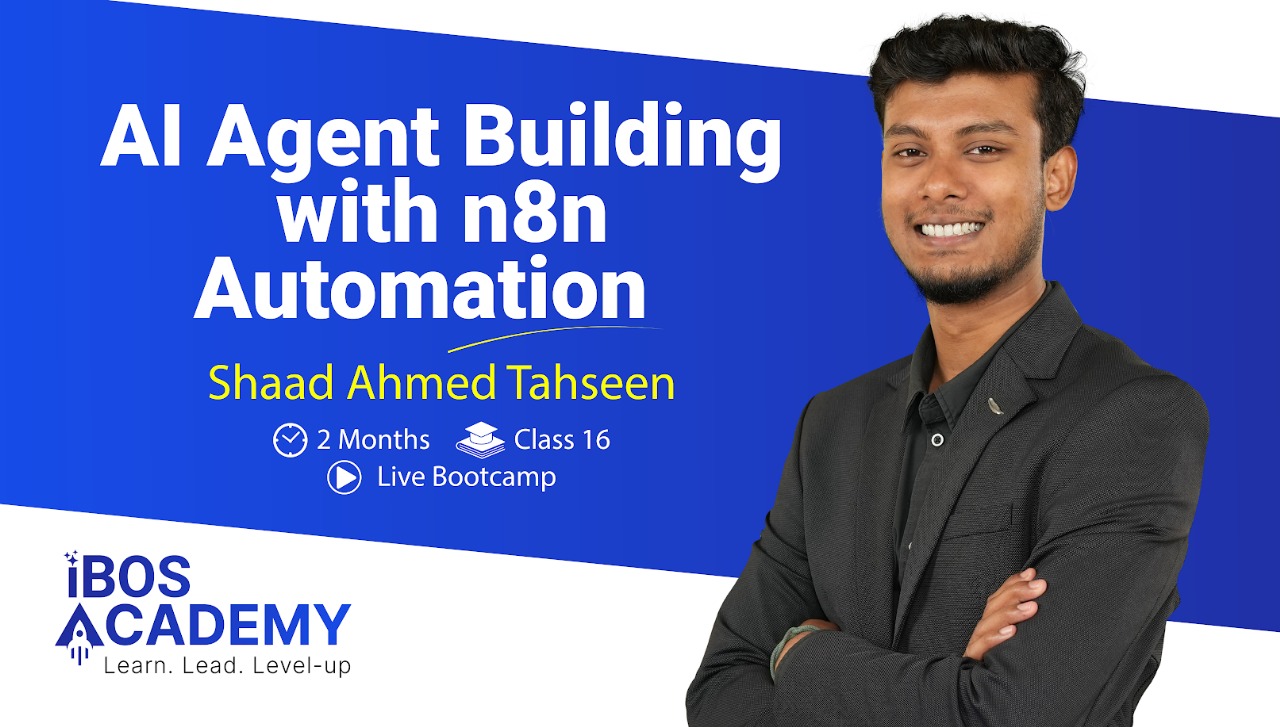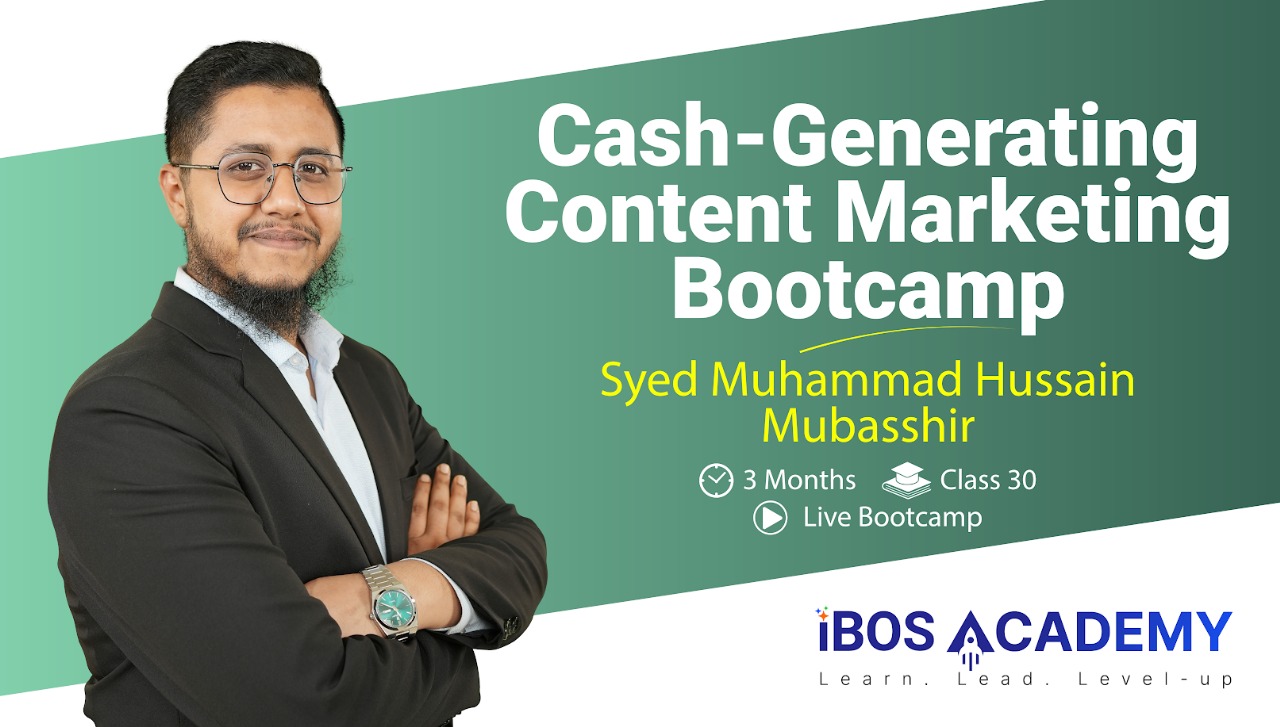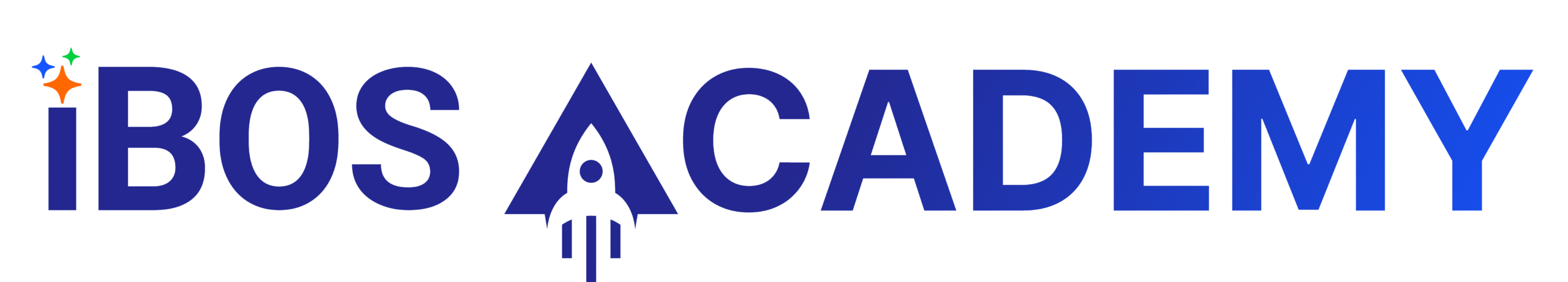About Course
This Course teaches you how to create stunning visuals and build a career in design.
You’ll learn design principles, color theory, typography, and how to use tools like Photoshop and Illustrator. By the end, you’ll have real projects and a portfolio ready for jobs, freelancing, or your own creative business.
Course Overview
- Understand what graphic design is all about, explore career paths, and learn how design impacts visual communication.
- Master design principles and elements, like balance, color, typography, and layout, to create eye-catching visuals.
- Learn how color works and how to choose fonts that make your designs stand out and communicate the right message.
- Get hands-on with Adobe Photoshop, editing photos, manipulating images, and designing social media graphics.
- Work in Adobe Illustrator, creating logos, icons, and vector graphics for digital and print use.
- Develop your creative process, from brainstorming ideas to building mood boards and interpreting client briefs.
- Build strong brand visuals and identities that help businesses stand out and connect with their audiences.
- Create a professional portfolio that showcases your work and learn how to find opportunities in freelance and design jobs.
- Complete a final project that puts your skills into action and helps you earn your certification.
What You’ll Gain
✅ Understand the basics of graphic design and how visuals communicate messages and ideas.
✅ Master design principles like balance, color, contrast, and typography to create professional-looking work.
✅ Learn how colors influence emotions and choose the right fonts to make designs stand out.
✅ Get hands-on skills in Adobe Photoshop, editing images, creating social media graphics, and retouching photos.
✅ Work confidently in Adobe Illustrator, designing logos, icons, and vector graphics for digital and print.
✅ Develop creative thinking skills, turning ideas into strong visual concepts and mood boards.
✅ Build brand visuals and identities that help businesses connect with audiences and stand out.
✅ Create a professional portfolio to showcase your work and help land jobs or freelance opportunities.
✅ Complete a final project that proves your skills and earns your certification.
Course Content
Introduction to Professional Graphic Design Intro
▶️ What is Design?
▶️ Career Paths
▶️ Visual Communication
▶️ Tool Overview
Design Principles & Elements Principles
▶️ Elements of Design: Line, Shape, Texture, Color, Space, Typography
▶️ Principles of Design: Balance, Contrast, Emphasis, Hierarchy, Alignment, Repetition
Color Theory & Typography ColorType
▶️ Color Psychology, RGB vs CMYK
▶️ Typography Fundamentals, Classification, and Font Pairing
▶️ Using Text for Visual Impact
Adobe Photoshop Essentials: Photoshop
▶️ Interface and Workspace Setup
▶️ Photo Editing & Retouching
▶️ Image Manipulation and Compositing
▶️ Designing Social Media Banners, Posters, Thumbnails
Adobe Illustrator for Vector Design Illustrator
▶️ Interface and Workspace Setup
▶️ Vectors, Pen Tool, Logo & Icon Design
Creative Process & Concept Development Creative
▶️ Ideation, Client Briefs, Brand Briefs, Moodboards
Branding & Visual Identity Branding
▶️ Brand Identity (Concepts and Application)
Portfolio Development & Career Pathways Portfolio
▶️ Portfolio Making, Career Tips, Freelance vs Job
▶️ Portfolio Creation, Career Strategies
Final Project & Certification Project
▶️ Capstone Project, Peer Review, Certification